User interface
This is an example of a typing tree. It can be adapted to what is requested
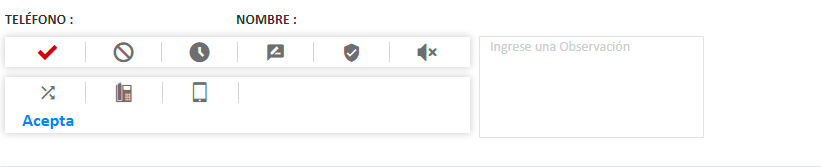
Actions buttons
| Icon | Typing | Suboptions |
|---|---|---|
| Accept | ||
| Not interested | ||
| Will think about it | ||
| Follow-up | ||
| Already client | ||
| Joke/Cut-off/Test | ||
| Schedule | Date and the agent |
| Icon | Action |
|---|---|
| Send | |
| Display coding form |
Use
Finished call
When you end a call, the form to code the call that just ended will be displayed at the bottom of the whiteboard.
You must choose one of the icons to code the call such as: Accept, Does not accept, Will think about it, Follow-up, Already Client or Joke/Cut-off/Test. Depending on the selected encoding, some sub-options will be displayed to select the one that is necessary. For example, if the call is coded as Accept, you must then select whether it is Converged, Fixed or Mobile. Additionally, an observation can be added.
To save the call coding you must press the button that appears on the right side of the form.
Deploy typing form
If you want to display the form to type a call, you can press the button that appears in the video zone.
Example
In some campaigns, more data associated with the card must be entered.
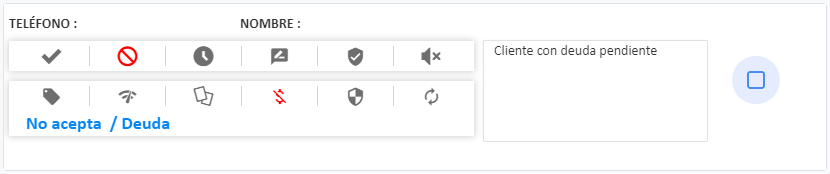
If all is ok, the following message is displayed.