The function of this module is to share the screen from the agent to the client.
User interface
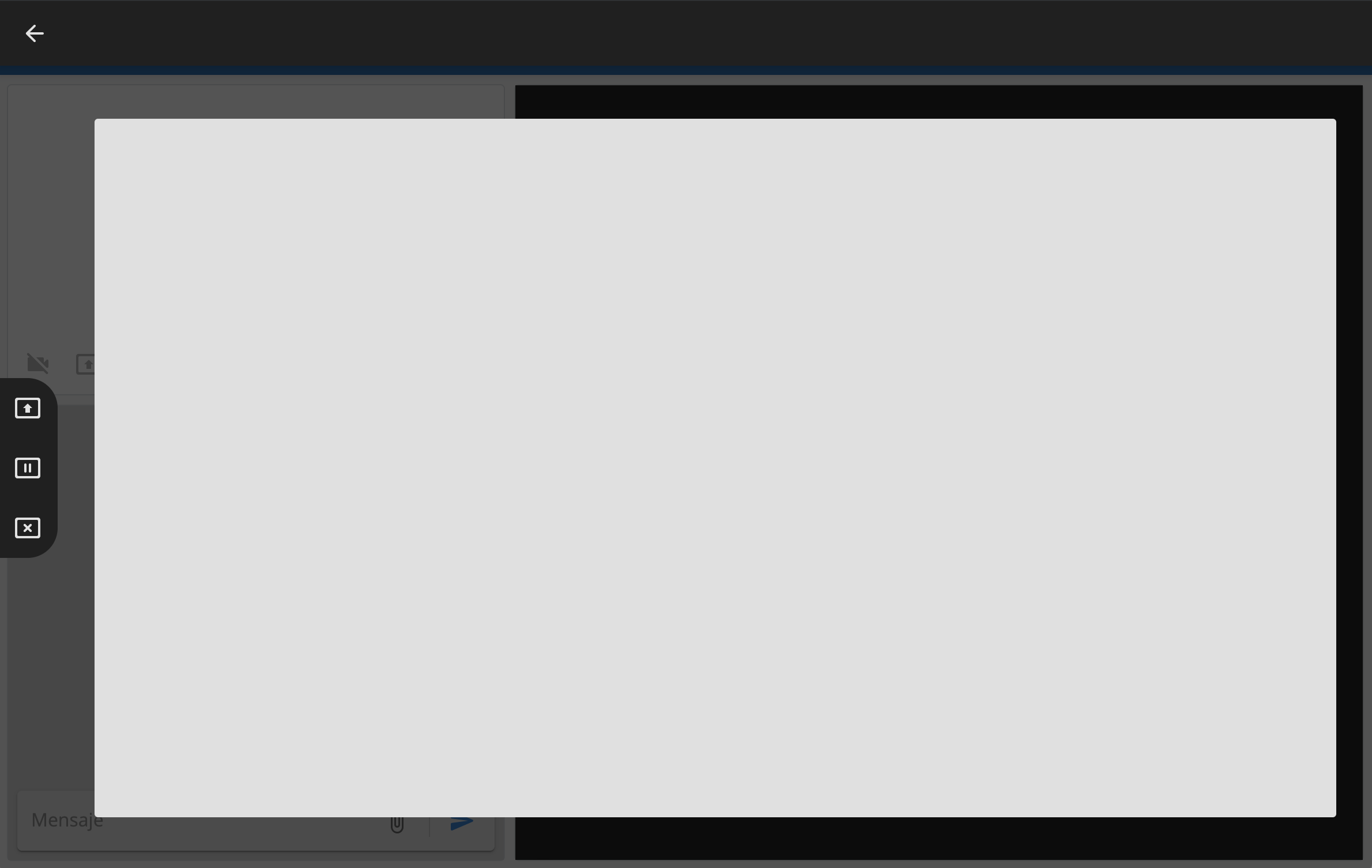
Toolbar
| Icon | Description |
|---|---|
 | Start presentation |
 | Pause active presentation |
 | Stop active presentation |
Actions buttons
| Icon | Action |
|---|---|
 | Minimize interface |
Use
Start presentation
Tool:
By clicking on it, a native browser window will open that will ask you to select the resource to share.
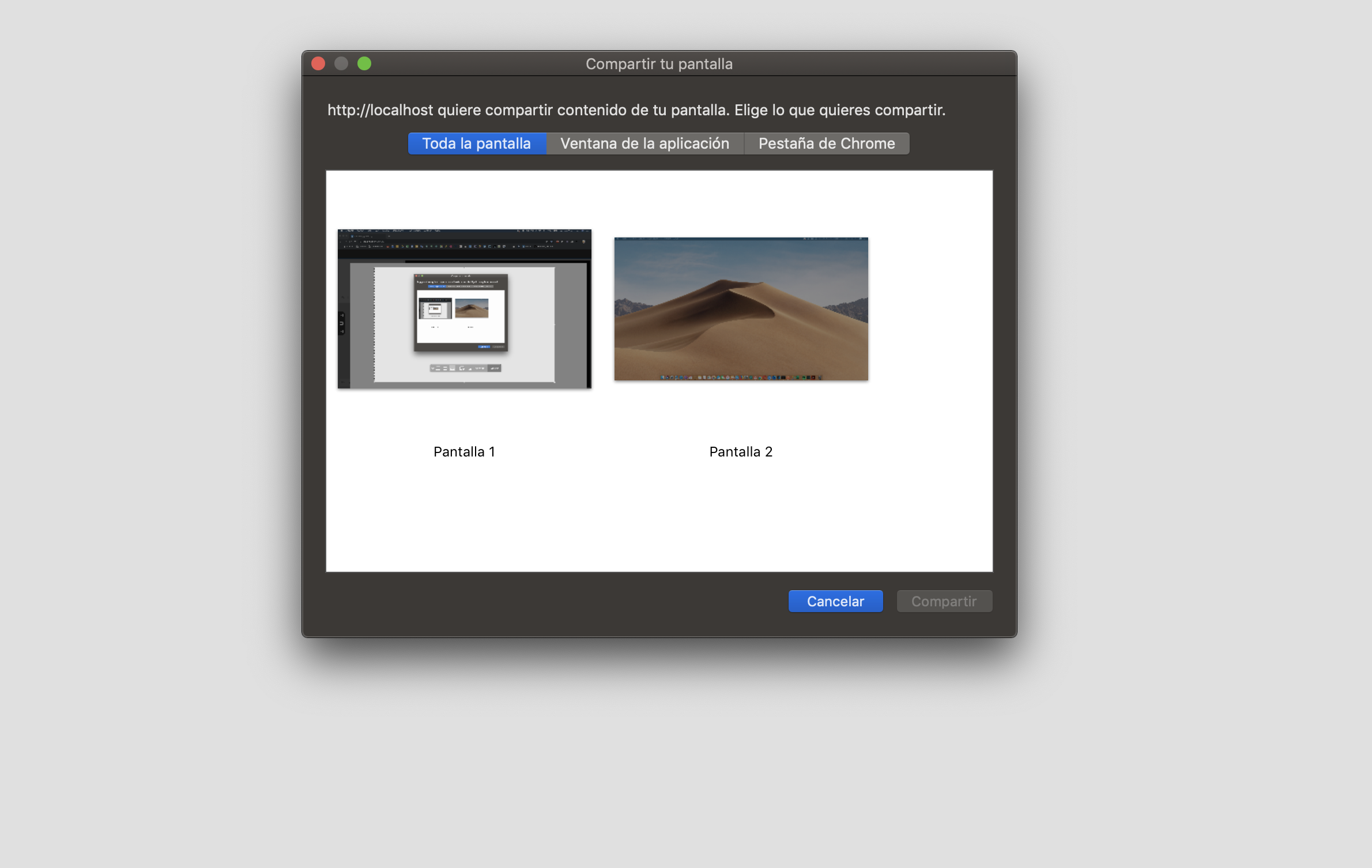
Offers several options:
- Full screen
- Application window
- Browser tab
Tip
By default, the browser will show all three options. However, the sharing of each of them may be limited to each user profile.
Once the option is selected, the content will be shown on the canvas.
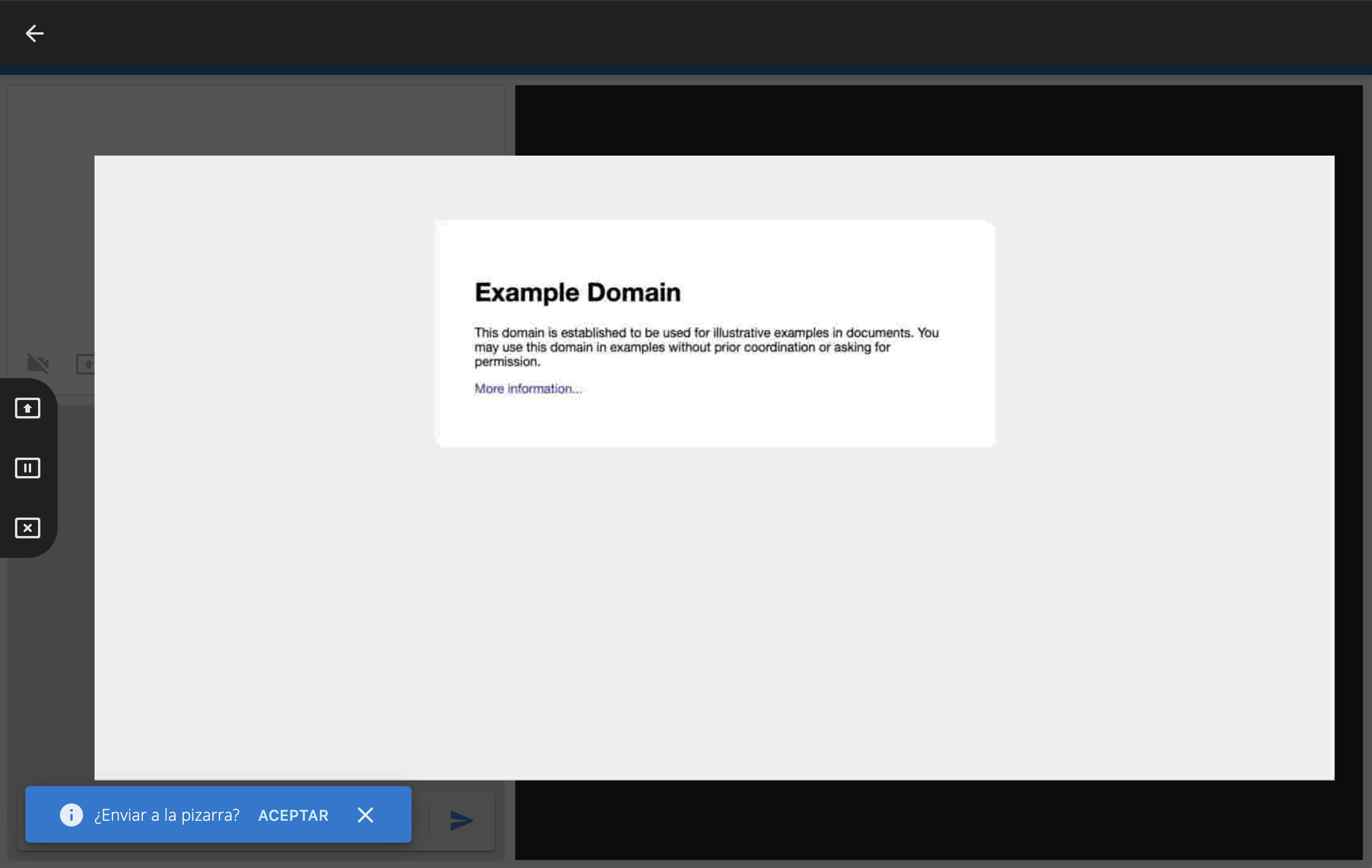
Pause presentation
Tool:
Clicking will pause the current sharing.
Stop presentation
Tool:
Clicking will stop the current sharing and restore the blackboard.
Compatible modules
Integration with the interactive blackboard
To refer the output to the board, simply accept the informative message located in the lower left part.
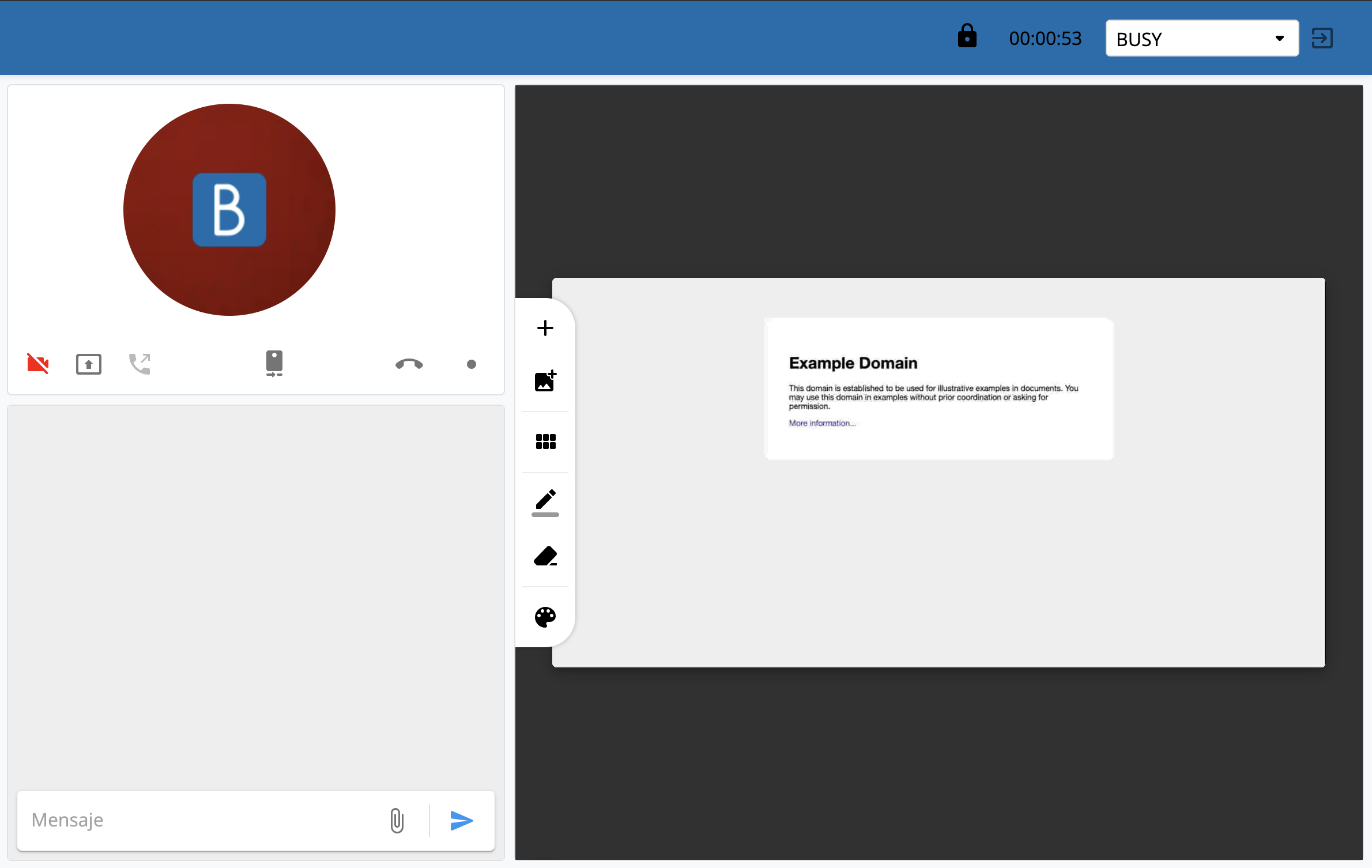
Note
This process only will only be possible if the user have the necessary permissions.