The function of this module is to be able to share with the client a view of the Show Room through the different cameras located in it.
User interface
An example of the Vodafone's showroom.
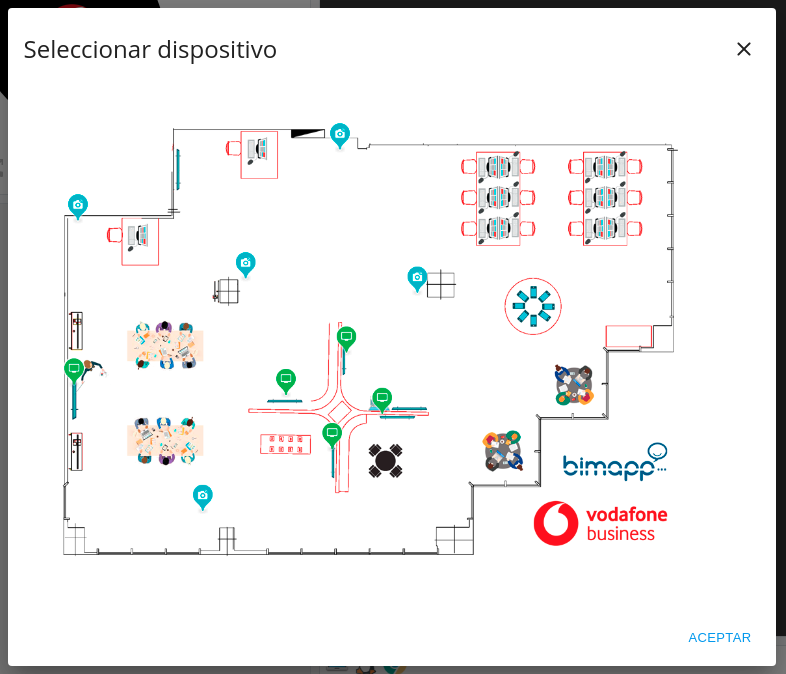
Devices
| Item | Description |
|---|---|
| Camera | |
| TV |
Use
In order to use the module, there must be an active call. Using the icon 
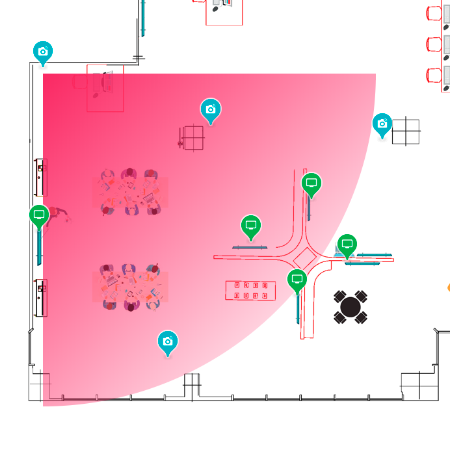
Select device
By clicking on the device, it will be selected and by clicking accept the broadcast will begin. The client will view it as if it were just another canvas on the blackboard.
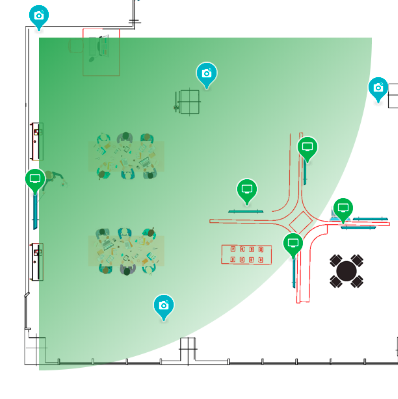
Note
The close-up camera will be paused.
Verify broadcast
If the broadcast is active, the icon whill show a red circle.
Stop broadcast
To stop the broadcast, you must use the button located at the bottom right of the Desktop.
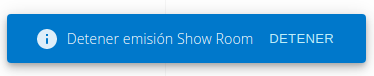
Note
When the broadcast is stopped, the client will no longer see the canvas.