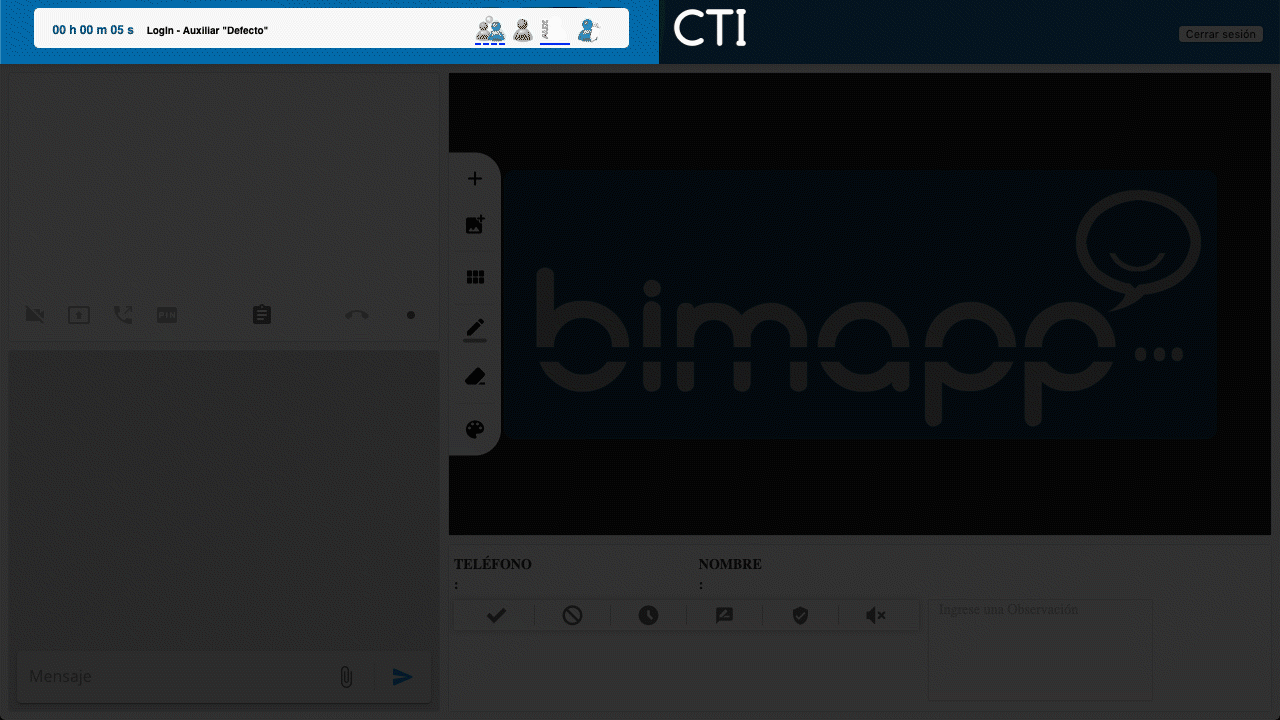Commun module
Softphone + CTI
Bimmap uses webRTC technology (Web Real-Time Communication). That means that a user with a web navigator and internet connection can use Bimmap.
All users will have a softphone + CTI module, with which they can change their state in the app and manage inbound/outbound calls.
Example of active call:
In this example, we have an active call. First, there is a timer which indicates us the call time. Then we have the number we are talking with. Then, the selected state (ACD).
Then we have three icons, the first of them is to mute the audio, the second of them is to play waiting music for the client and the third of them is to hang up the call
Video
If there is a video call active, it will display the agent video. Additionally it has some icons for improve communication between the agent and the client that will be explained later.
Chat
If there is a video call active, the chat will be available. It is a chat between agent and client with the possibility of attaching files.
Blackboard
If there is a video call active, the blackboard will be available. You can share your screen, share images, paint, display the show-room cameras...

Typing form
When the call is finished, this frame makes bigger and pick up the typification from the agent.
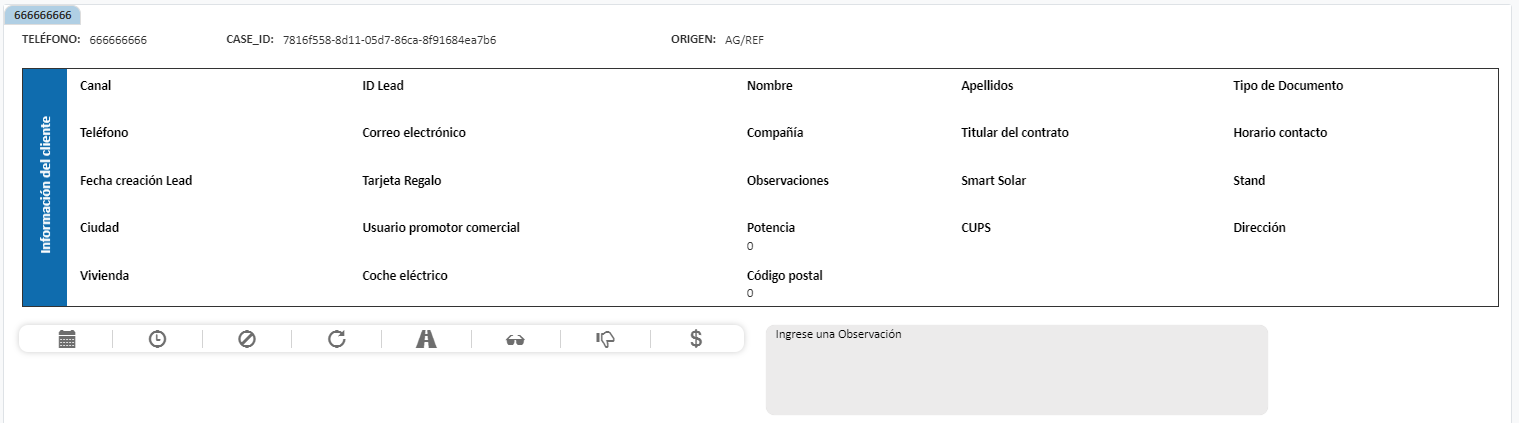
Environment examples
Basic Example