With this module you can view the different cameras distributed throughout the show room.
User interface
When you click on the show room menu the initial screen is the following:

Use
The different devices will be marked on the map of the Show Room. Placing the cursor over each device will show the viewing area of each one, if it has one.
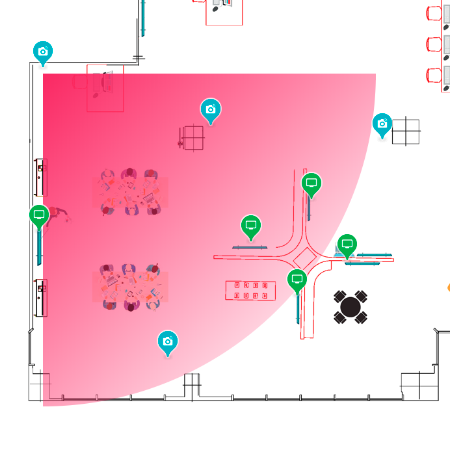
Select device
Clicking above the device, the broadcast will automatically start.
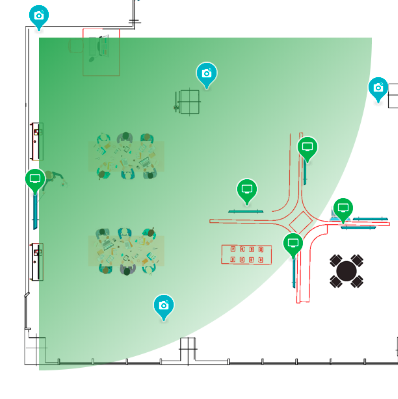
Stop broadcast
If you want to stop the broadcast, you have to use the button ubicated at bottom rigth, or uncheck the selected device.
