The control panel (cPanel) presents this general structure.
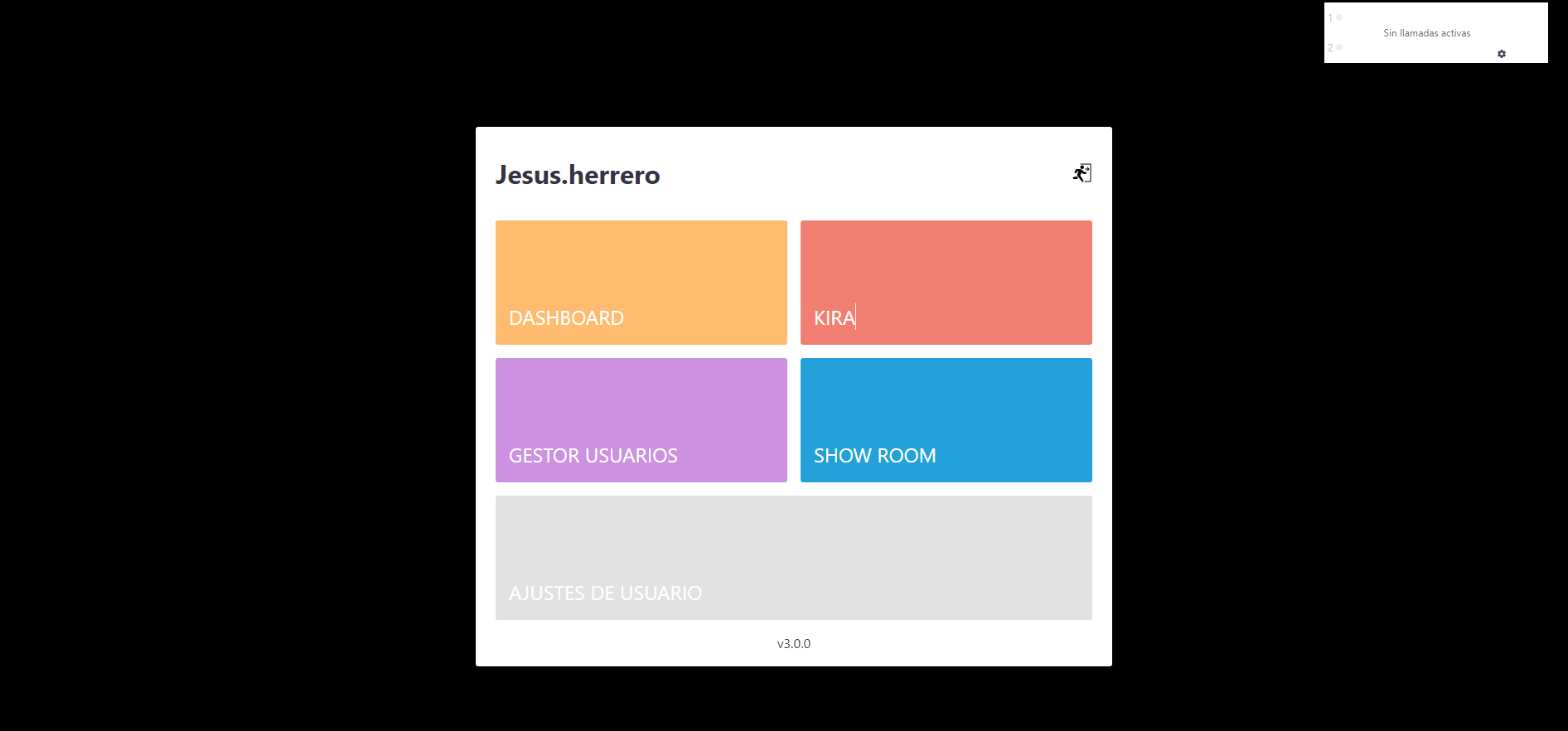
The cPanel contains different modules:
| Module | Description |
|---|---|
| Dashborard | It allows real-time monitoring of the campaign as well as obtaining information on calls, times, coding and/or agents in a date range. The information is provided both in the form of tables and graphs. |
| Kira | Recorded call viewing and listening tool. |
| Show room | Allows connection to showroom devices |
| User manager | It allows you to manage cPanel users and Desktop agents, including password changes, registrations, cancellations and modifications to profiles, departments and access permissions. |
| User settings | Allows you to modify the user's own options such as changing the password |
| Softphone | It allows you to manage the different queues, audit calls and the possibility of calling agents. |
cPanel Visualization
Depending on the user group to which the user belongs, they may see one or other of the options presented here.